Overall I had a very high success rate scanning books. There were a couple of brand-new books that were just published that they did not have the level. For the most part, it was quick and easy. It is important to make sure the camera can focus on the barcode. Sometimes it took less than a second to scan it! A few times, it took about 10 seconds to get focused.
When you scan, you can add books to your library. The library can be organized numerous ways, including Lexile and Guided Reading Levels.
I don't often pay money for an app. I would say that this was well worth it. In the past, I would use different websites, trying to find the guided reading levels. The time it saved me, was well worth the $3.99 price tag!




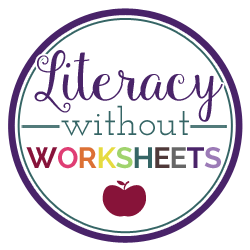










That's a great App! We use it at our school, too, along with Scholastic's Book Wizard and a paid subscription to the Fountas and Pinnell Book Leveling site. With the combination of those three resources, we've found pretty much every book level. :) Thanks for sharing!
ReplyDeleteLiteracy Loving Gals