Work Station Management

This is probably the most challenging part of setting up work stations. Before I get started, I really like using large containers to hold everything. I've used scrapbooking organizers (they are about 14x14) and regular organizers with lids from Target. They have to be large enough to hold 8.5 x 11 paper! I've been lucky to get the scrapbooking organizers at Michaels for $3.99!
1) Rotation System
I like using pocket charts with students that have pictures and icons. I've also used the SMART/Promethean Board to post the rotation schedule.

I try and keep it simple. Students go to 3 work stations a day, then see me. Since we don't have enough technology, then usually students have independent reading on days when they aren't at computer.I like having enough work stations that students can work in pairs. Sometimes this means that four students are at writing, but two are a the writing table and two are at their desk. I've also done it where I have a Monday/Wednesday/Friday schedule and a Tuesday/Thursday schedule. It is a job for a student to flip the cards at the end of guided reading, to get us ready for the next day.
These badges are free in my Teacher's Pay Teachers Store. Click here to download. The Work Station Manager(s) help with the transition CD, help find materials if needed, and will also assist with minor technology issues.

2) Teach Students How to Transition
This is so important. I like setting a timer, and working on having transition time less than one minutes. Depending on the class and the students, sometimes I have a "warning" 2 minutes before it is time to transition. This gives them time to get cleaned up. I like playing music for the transition time, and I have a "Transition Job" where a student is responsible for turning on the CD player for transition time.
In the beginning of the year, when I'm introducing work stations, I'm not actually at the guided reading table. I'm supervising and making sure everyone is doing what they are supposed to be doing. We don't stay at work stations for 20 min in the beginning either. That's 80 min of total chaos! Once I feel like everyone can transition and can complete three work stations, we start for 10 min groups. Then we up it to 15 min, and finally 20! Older grades won't take this long :)
3) Set Expectations at Work Stations
At my school, we use I CAN CHARTS. Anything on an I CAN CHART has been practiced before, so students know the expectation. Many times, I take activities that we've done in guided reading and move them to work stations (like word building and fluency cards).

These labels can be downloaded for free to use to identify materials in the work station (in tubs) or label the workstation. Click here to download.

4) Accountability
The best system I have found is to have students have a "Learning Log." This is where they write the date and keep track of work station activities in their own composition notebook. They bring their Learning Log to the guided reading table, so I can quickly check it.
I've also let students complete the activity at the guided reading table (when there is about 2 min left) and I make "THE ROUNDS." My expectation is that I should see that the student worked during their work station time and that they recorded in their learning log.

Examples of Workstations
Independent Reading
In this work station, students primarily spend the majority of time reading. This can be books from book baskets, but it can also include task cards or even using the computer to read. Click here to download the book basket template for your classroom library.

These are some task cards that have comprehension questions that I sometimes add to Independent Reading.

I found these task card holders on Amazon! You can download the labels here!

Newsela is a great, free resource where students can read articles that are leveled. I love having students use Newela in our Technology Work Station. Students can use their "text sets" to read about similar topics. They are perfect for comparing and contrasting. Newsela is also great to incorporate into a Research Work Station.

Buddy Reading
The goal of this work station is to practice fluency. I've used Reader's Theater scripts, Reading A to Z fluency passages, and picture books that are on students level. Another option during Buddy reading is reading to a pet! I have a basket full of Webkinz that students can choose to read with during Buddy Reading. Download the Pet Basket sign here.

Word Work/PhonicsMaterials:
Magnetic lettersLetters on clothes pinsLetter Stamps/ink padsDry erase markers For this workstation, I like having a pocket chart handy. This way, students can manipulate letter and word cards. These are pictures of various work stations. You can click on each picture to find out more about the work station.



I've also had great luck using a notebook to organize the word work station. I put pages that students need to build words in page protectors, and everything is in one place.
I've had great luck finding supplies for word work at arts and craft stores. Some of my favorite finds have been from Michaels.

The Dollar Tree is also a great place to find supplies. These foam cubes are perfect for word building!

These flip books are also great to place at the word work work station. Students can use old magazines and newspapers and add to them. I've made these flip books for sight words and for the alphabet.

Another place that I love to find ideas for word work is the Florida Center for Reading Research. They have a wide variety of activities and if I'm looking for something that needs to be differentiated, they are one of my "go to" sources!
Once students have used interactive notebooks and are familiar with the concepts being taught (this would be practice for them), Interactive Notebooks are a great activity to put in a work station.

Writing
This is one of my favorite work stations.
Materials:Variety of PaperColored Pens/Markers
Access to a Word WallPocket Chart
Sentence Strips
In this Learning Log, the student was completing sentences in their Learning Log, using word cards from Kindergarten Smiles.


Activities for Writing
Write a story with a beginning, a middle, and an end.
Write a letter to your teacher, your friend, or someone in your family.
Complete Sentence Starters
Write in the Observation Journal
Write sentences from "Write the Room" Pictures
Complete 4 Box with Research Facts

This is probably the most challenging part of setting up work stations. Before I get started, I really like using large containers to hold everything. I've used scrapbooking organizers (they are about 14x14) and regular organizers with lids from Target. They have to be large enough to hold 8.5 x 11 paper! I've been lucky to get the scrapbooking organizers at Michaels for $3.99!
1) Rotation System
I like using pocket charts with students that have pictures and icons. I've also used the SMART/Promethean Board to post the rotation schedule.

I try and keep it simple. Students go to 3 work stations a day, then see me. Since we don't have enough technology, then usually students have independent reading on days when they aren't at computer.I like having enough work stations that students can work in pairs. Sometimes this means that four students are at writing, but two are a the writing table and two are at their desk. I've also done it where I have a Monday/Wednesday/Friday schedule and a Tuesday/Thursday schedule. It is a job for a student to flip the cards at the end of guided reading, to get us ready for the next day.
These badges are free in my Teacher's Pay Teachers Store. Click here to download. The Work Station Manager(s) help with the transition CD, help find materials if needed, and will also assist with minor technology issues.

2) Teach Students How to Transition
This is so important. I like setting a timer, and working on having transition time less than one minutes. Depending on the class and the students, sometimes I have a "warning" 2 minutes before it is time to transition. This gives them time to get cleaned up. I like playing music for the transition time, and I have a "Transition Job" where a student is responsible for turning on the CD player for transition time.
In the beginning of the year, when I'm introducing work stations, I'm not actually at the guided reading table. I'm supervising and making sure everyone is doing what they are supposed to be doing. We don't stay at work stations for 20 min in the beginning either. That's 80 min of total chaos! Once I feel like everyone can transition and can complete three work stations, we start for 10 min groups. Then we up it to 15 min, and finally 20! Older grades won't take this long :)
3) Set Expectations at Work Stations
At my school, we use I CAN CHARTS. Anything on an I CAN CHART has been practiced before, so students know the expectation. Many times, I take activities that we've done in guided reading and move them to work stations (like word building and fluency cards).

These labels can be downloaded for free to use to identify materials in the work station (in tubs) or label the workstation. Click here to download.

4) Accountability
The best system I have found is to have students have a "Learning Log." This is where they write the date and keep track of work station activities in their own composition notebook. They bring their Learning Log to the guided reading table, so I can quickly check it.
I've also let students complete the activity at the guided reading table (when there is about 2 min left) and I make "THE ROUNDS." My expectation is that I should see that the student worked during their work station time and that they recorded in their learning log.

Examples of Workstations
Independent Reading
In this work station, students primarily spend the majority of time reading. This can be books from book baskets, but it can also include task cards or even using the computer to read. Click here to download the book basket template for your classroom library.

These are some task cards that have comprehension questions that I sometimes add to Independent Reading.

I found these task card holders on Amazon! You can download the labels here!

Newsela is a great, free resource where students can read articles that are leveled. I love having students use Newela in our Technology Work Station. Students can use their "text sets" to read about similar topics. They are perfect for comparing and contrasting. Newsela is also great to incorporate into a Research Work Station.

Buddy Reading
The goal of this work station is to practice fluency. I've used Reader's Theater scripts, Reading A to Z fluency passages, and picture books that are on students level. Another option during Buddy reading is reading to a pet! I have a basket full of Webkinz that students can choose to read with during Buddy Reading. Download the Pet Basket sign here.

Word Work/PhonicsMaterials:
Magnetic lettersLetters on clothes pinsLetter Stamps/ink padsDry erase markers For this workstation, I like having a pocket chart handy. This way, students can manipulate letter and word cards. These are pictures of various work stations. You can click on each picture to find out more about the work station.



I've also had great luck using a notebook to organize the word work station. I put pages that students need to build words in page protectors, and everything is in one place.
I've had great luck finding supplies for word work at arts and craft stores. Some of my favorite finds have been from Michaels.

The Dollar Tree is also a great place to find supplies. These foam cubes are perfect for word building!

These flip books are also great to place at the word work work station. Students can use old magazines and newspapers and add to them. I've made these flip books for sight words and for the alphabet.

Another place that I love to find ideas for word work is the Florida Center for Reading Research. They have a wide variety of activities and if I'm looking for something that needs to be differentiated, they are one of my "go to" sources!

Once students have used interactive notebooks and are familiar with the concepts being taught (this would be practice for them), Interactive Notebooks are a great activity to put in a work station.

Writing
This is one of my favorite work stations.
Materials:Variety of PaperColored Pens/Markers
Access to a Word WallPocket Chart
Sentence Strips
In this Learning Log, the student was completing sentences in their Learning Log, using word cards from Kindergarten Smiles.


Activities for Writing
Write a story with a beginning, a middle, and an end.
Write a letter to your teacher, your friend, or someone in your family.
Complete Sentence Starters
Write in the Observation Journal
Write sentences from "Write the Room" Pictures
Complete 4 Box with Research Facts
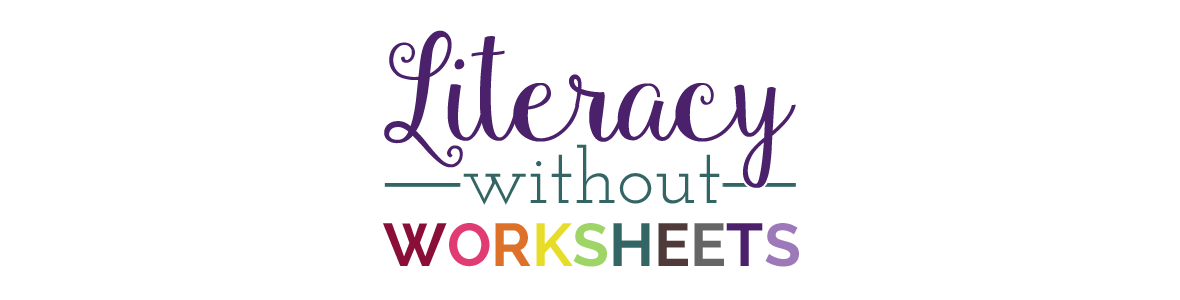












No comments