The bad news about our two iPad carts is that they only get updated in the summer :( With my home iPad, I've been testing out Socrative. We don't have clickers, but I think they are a great way to quickly assess students. Not to mention they can be used for exit slips and they seem to keep students engaged (especially when they can see the responses).
Socrative brings smart clickers and student responses to the classroom. It allows students to see their classmates’ ideas/responses in real time and interact with
the responses. Teachers can also provide feedback. I would love to hear if anyone has used this with K-1!! Thanks Katie for hosting Techy Teacher Tuesday!



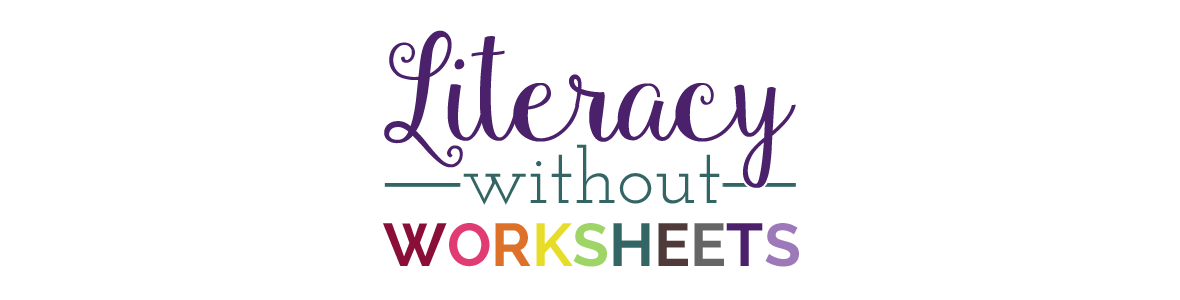












I use socrative in my classroom. I teach First Grade. I use my activotes for whole group responses but I use socrative for my small groups. In guided reading, I have the kids participate in comprehension quizzes and I use the short answers to get them responding to the text. I also use it to assess my word work aspect of guided reading. I have done a rhyming assessment and also digraphs and blends assessment. I just finished a quiz on contractions that I plan on using tomorrow with one of my reading groups. I love how the quizzes are emailed to you and I can keep it for my record. The kids also enjoy the instant feedback. I'm not lucky enough to have an iPad in my classroom, so we use socrative on our netbooks. It's been a great tool for us.
ReplyDeleteI use Socrative in my classroom...my kids engagement skyrocketed when I introduced this! We have Learning objectives for each week and it is important that they understand and know this. I begin with the open ended/short response to get thoughts/feedback/questions about the topic before we begin. They aren't attached so no one knows who asked that question. The kids feel really safe to express their thoughts this way. I really use it for progress monitoring purposes since it tracks and grades automatically.
ReplyDelete